How to sell anything on Instagram

Your audience is on Instagram – let’s make it your best sales channel!
Whether you’ve been selling your products for years, or just put “DM to order” in your bio, Instagram is one of the best places to grow your business.
But what do you really need to do to take your Instagram to the next level and get more sales?
In this step-by-step guide, we’ll give you a fast and practical introduction to selling anything on Instagram—so you can get back to what you really love: Making products.
Seven steps to sell anything on Instagram
Step one: Show off your products with great creative
Instagram is a visual platform, so everything starts with making your products look their best. Just like brick and mortar stores invest in great shop window displays or end caps that highlight their products, you need to showcase your goods with beautiful, vibrant images and videos.
Here’s a few best practices to keep in mind.
Develop your aesthetic
Spend a few minutes looking at both your favorite brands across categories, and your competition. Your audience is probably following many of the same accounts, so ask yourself:
- What do you like about their content? What do you dislike?
- Given these posts, what can you do to help your posts stand out in the feed?
- Are there any patterns or trends in the types of posts, promotions, and engagement your competition uses that you can learn from?
For inspiration, check out this collection of 30 top brand accounts curated by Hopper.
Form a style guide and be consistent
Think of all your favorite brands on Instagram. Chances are, every post in their feed has a similar vibe. Some of the ways they achieve this effect include:
- Choosing just one font for any text they put into post images.
- Picking a single color palette and sticking with it so their whole grid looks nice together. (These colors are often the same as, or complementary to, the packaging of their products or their logos.)
- Using similar staging and camera angles for any photography they feature.
- Having a consistent tone both in their written captions and in their visuals.
To achieve this consistency, these brands develop a style guide: a series of basic rules that all their posts need to follow. While you don’t need to create a whole brand system like the bigger accounts (yet), it’s helpful to decide on a few components of your visual style now, and stick to them.
Not only will having a clear set of style guidelines help you create content faster, because it reduces the number of choices you have to make, but it will also help your audience to recognize your posts more quickly, and help cement your brand.
To dig deeper on developing your style guide, check out these handy deep dives from Sprout Social, Hootsuite, and Buffer.
Level up with free resources and tools to improve your photos and videos
Once you’ve decided on your aesthetic, it’s time to bring it to life in the feed. Here are a few apps you can use to take your creative to the next level.
- Photo editing: BeFunky, PicMonkey, Pixlr
- Photo resizing: Landscape by Sprout Social, Square Sized
- Video editing: InShot, Lapse It, Kapwing
- Layouts and custom graphics: Canva, Layout from Instagram
Step two: make your feed shoppable by adding direct checkout options
It’s a great start to accept orders via DM (or put a link to your website in your bio), but you can increase your sales by making it even easier for your audience to shop directly from your feed with the right checkout tool to automate the process. Start by choosing how you’ll take orders and allow people to check out.
If you don’t have a website, set up a DM storefront
You don’t need to make a website to sell on Instagram! The fastest way to move beyond Venmo payments and manual order taking is to upgrade to a DM storefront. With a DM storefront like Paloma, you can allow your customers to make orders directly by DMing you when they see a product they like. And with minimal setup time, you don’t need to waste weeks getting set up with a custom website to start selling.
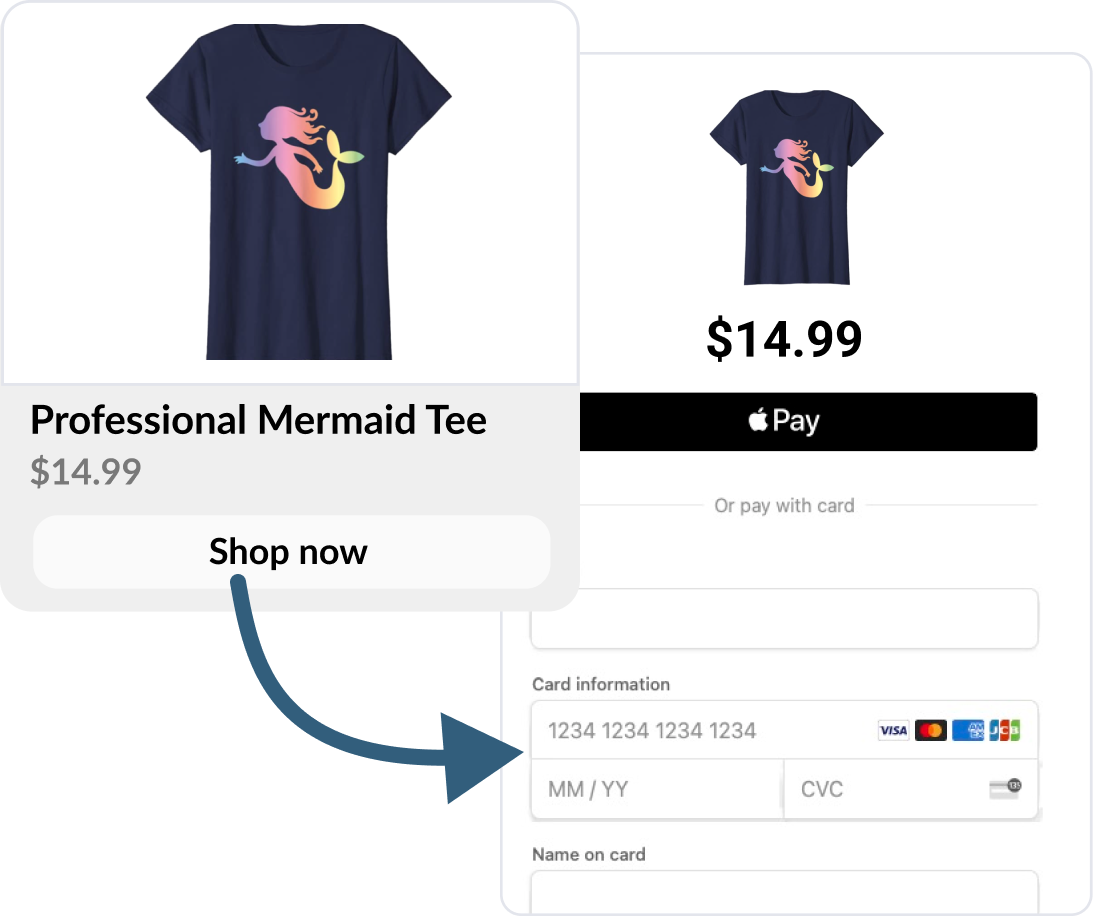
DM storefronts automate both the order taking process and checkout, so you can offer a fast, professional experience for your customers — and get more time back to focus on making your products.
By staying right inside Instagram for sales, you’re reducing the friction in the buying experience, and keeping your customer focused on the product they want to buy right now, instead of distracting or confusing them with your whole product catalog at once on a website.
If you have an existing website with checkout and live in an eligible country, set up Instagram Shopping
If you have already set up a website with checkout, or who are using eCommerce platforms like Shopify or BigCommerce, can set up a native Instagram feature called Instagram Shopping. This allows you to connect your product catalog directly to Instagram, so your audience can shop directly from your posts.
To use Instagram Shopping, you’ll need to do the following:
- Make sure you have an Instagram Business account.
- Get set up on Commerce Manager. If you are using Shopify, BigCommerce, or another supported platform already, you can do this automatically with an integration. If not, you’ll have to manually add each product following the instructions on this website.
- Decide if you want to checkout on your website, or directly through Instagram (if you’re an eligible business in the United States.)
Once you’ve set up Instagram Shopping, you can start using Product Tags to identify the items you highlight in your posts. When a shopper taps on a product tag, they’ll have the option to visit a Product Detail Page (PDP) that tells them more about the item, its price, and how to purchase.
Step three: Optimize your posts
Once you’ve got checkout set up, it’s time to make the most of your posts. There’s lots of recommendations for how to improve your Instagram account floating around the internet, but don’t worry about trying to game the algorithm: focus on nailing the basics, first.
Pick a manageable schedule- consistency is key!
Nothing is more important for Instagram than posting regularly. It will not only increase the likelihood that your audience will see your content, but it gives you more opportunities to showcase (and thus sell!) your products, and will help you stay top of mind with your customers. Plus, if you create a consistent schedule, you can block off time in your schedule to make sure it happens, and start to build a habit you can stick with.
Don’t try to commit to too much posting at first. Making good content takes time! Consider aiming for posts 3 days a week to start, eventually ramping up to once or more a day.
Consider making posts in batches and using a free tool to schedule them for later
With the exception of going live, remember that you don’t need to make your content and immediately post it. In fact, it may be easier to make several posts of the same type at once, and then scheduling them to post over the course of a few days.
Free tools that can help you pre-schedule your content include Sprout Social,
Use a variety of different post types
Instagram offers a variety of different content types, and it’s worth trying a little bit of everything to see what resonates with your audience and drives the most sales. Each format offers a different way to showcase and sell your products.
Feed: If you have an Instagram account, you’ve definitely made one of these posts before. The feed is a great place to showcase different products with your best photography, highlight members of your community, build excitement about new launches, and more. Because posts in your feed will show up forever (unless you delete them), it’s worth aiming for more polish for this content than some other formats.
Stories: Stories are collections of photos and videos that disappear after 24 hours. You can add as many “slides” - posts - to a collection as you want. You can add stickers —and clickable calls to action, like “buy now”— directly to your stories to make them more shoppable and express your brand’s personality.
Stories are a great place to showcase your products in action in short videos, repost content that your customers have made about your products, and even to run limited time contests or promotions. Many brands also use Stories to give their audience a sneak peek behind the scenes, to see how their favorite products get made, what inspired new designs, or share more about their creators. This helps to personalize the brand and make customers feel a closer connection to it.
If you’re using a DM storefront, prompt users to reply to the story with a specific phrase or hashtag to buy the product you’re displaying.
Reels Reels are short videos of 60 seconds that get highlighted in a separate section of the Instagram app. You can add filters and effects to them, include music, and add a caption. Just like in Stories, you can also tag your products directly in Reels. Reels tend to be fun, lighthearted, and often connect to trends or memes in the community. They’re a great way to tap into the broader conversation that your audience is already having, prove your relevance, and be discovered by new followers with relevant interests.
Live: Just like the name implies, going live means livestreaming content in real time to your audience. Because there’s less opportunity to edit live content, it’s best to use this format for Q+As, behind-the-scenes content, and live tutorials or demos. Each of these content types benefit from showcasing the people behind your brand, and can be a little rougher around the edges than your feed and stories.
Stay relevant by tying your products to trends and big moments during the year
Regardless of which post formats you decide to use, you’ll get more traction if you connect what you post to the conversation that’s already happening on Instagram as a whole. Keep an eye on relevant trends for your product category, whether that’s song memes in Stories, in-jokes in your community, or even particular styles of captions that pop up frequently.
And of course, just like a brick-and-mortar business, keep an eye on key moments throughout the year that you can tie your products to, whether it’s major sporting events like the Olympics or the Superbowl, or timely shopping holidays like Valentine’s Day or Halloween. The more relevant and up-to-date your content feels, the more it will resonate with your audience, and the more you’ll be able to sell.
Step four: Switch to an Instagram business account to get analytics
Whether or not you’re using Instagram Shopping or a DM storefront to sell, it’s worth switching your account over to an Instagram Business account so you can get more detailed information about who is visiting your profile and what content they like.
By switching to an Instagram Business account, you will get access to a new section of Instagram called Instagram Insights, which will give you access to data like how many accounts, both followers and non-followers!, have seen your posts, which posts got the most engagement, and more.

Based on these analytics, you can start to tailor the content you create to make it perform even better. For example, you may notice that posts featuring certain products receive more engagement and drive more sales. This is a good signal that you should consider featuring those products more frequently! Alternatively, you may see that a particular style of photography in feed posts gets less engagement than other posts that feature the same product. That’s a great sign you should consider posting less of that photography style because it may not be showcasing your products as well as other styles.
You can learn more about how to set up Instagram Business, and what specific analytics you can get from Instagram Insights, in this in-depth guide from Hubspot.
Step five: Try different types of promotions
While posting great content is a critical foundation for any selling on Instagram, to make your customers feel more urgency to purchase right now, consider testing out some different types of promotions. Many of the classic, go-to promotions that work offline translate beautifully to Instagram.
Limited time sales or seasonal discounts: Whether you tie your sale to a holiday, or have it stand alone, sales that expire in a short time are a great way to drive more purchases. Consider letting your followers know about the upcoming sale in advance using posts in-feed, and then incorporating mentions of the sale into all posts you make for the duration of the discount period. Be sure to continue to highlight a variety of different products if you have them, so you can inspire a wide variety of people to engage with your sale.
Contests: Contests are a great way to trigger engagement among your followers and even build brand loyalty. One popular type of contest requires customers to post a comment and tag a friend to enter, which helps to spread the word to more people who may not yet be familiar with your business. You can get creative with this type of contest, by asking participants to share something like they like about your products, or how they would plan to use them. This shows others who see the post that there is enthusiasm for the product from other people like them— which, in turn, will increase their likelihood of buying a product too.
Giveaways: Everyone loves free goodies, and Instagram is a great place to attract attention with a giveaway. You can either promote a limited time ‘gift with purchase’, which you simply add into any orders made during the length or the promotion, or offer to friend a free sample or product to the first few people to DM your account. Although giveaways do cost some money in free product, they can be effective in increasing engagement, deepening brand loyalty, and even increasing your reach beyond your current followers.
Product drops: Product drops create excitement by creating the impression of limited availability- and activating FOMO in your most enthusiastic customers. To set up a successful product drop, promote the time of your drop across all your posts for several days in advance (try a countdown sticker in your stories!) and then, if you’re using a DM storefront, tell your followers to DM to purchase at the scheduled time. You can set up the storefront to accept only as many order requests as you have inventory to support, and then switch to a custom message letting those who missed out on the drop know about other products they might like to buy instead.
Step six: Grow your audience with strategic hashtag use
With all the foundations in place to promote and sell your products, it’s time to grow your audience so all the content you create can drive more sales! Start by trying a critical tactic that doesn’t cost any money: hashtags.
Each hashtag automatically creates a custom feed of all posts that use that hashtag—so including a hashtag in a post of your own allows you to show up with other relevant content. Even better, many users follow specific hashtags. If someone follows a hashtag, they’ll see posts that use that hashtag directly in their feed, even if they aren’t following the account that created the post. This is a great way to reach new accounts that may not have heard of your brand before.
Spend some time researching the most common hashtags associated with your product category. Make sure you take the time to look at each one to make sure it’s actually relevant — sometimes hashtags are used ironically, or in unexpected contexts! Don’t worry if you find several that seem repetitive—each hashtag you use is another chance for increased discoverability by new followers. There’s no right number of hashtags to include, but aim for at least 5, and don’t bother including more than 25 or 30.
To save time, write down the most relevant hashtags in a note so you can easily reuse them.
You can include hashtags in your feed posts in three different ways:
- Put them directly in the caption.
- Hide them in the caption by intentionally using line breaks so they only appear if a follower clicks ‘see more’.
- Put them in the first comment after you post, instead of the caption itself.
All of these methods are effective — you just have to decide which fits your brand aesthetic best.
Step seven: Invest to increase your reach
If you’re starting to see success with Instagram sales, it may be time to consider spending some money to get even more eyeballs on your account. There are two main ways that people spend money to grow their reach on Instagram: native Instagram advertising, and working with influencers.
Test Instagram advertising
Instagram has a wealth of information about their users, and has the tools to identify accounts that may be interested in the products you sell. Just like other social networks, Instagram ads can show up in a variety of locations throughout the app, from Stories to Feed to Shop to hashtag pages.
If you’re already creating content for Instagram, you don’t need to make new ad creative to take advantage of Instagram advertising! You can boost your top performing posts with just a few taps in the app. You can spend as much (or as little) as you want with the platform, so run some small experiments first to see if you’re able to make new sales and reach the right audience for you before you increase your spend.
To explore what’s possible with Instagram advertising, take a look at this official overview of Instagram Ads.
Connect with (micro) influencers
Influencers are a critical part of the ecosystem on Instagram. With huge follower counts, and the ability to create demand for products with a single mention, they can be a game changer for sales. You can partner with influencers to create highly custom content that fits your brand perfectly, and catches the attention of the ideal audience. On the other hand, working with influencers can be very expensive and time-consuming, with partnerships costing thousands of dollars (if not much, much more!)
An easier and more approachable option is to find smaller accounts that are closely aligned with your product category, have the attention of enthusiasts in your community, and can speak authentically to their love for what you make. These micro influencers may only have a few thousand followers, but if you choose right, those followers are more likely to actually purchase than the much broader set of people that a bigger account might attract.
You may be able to start by simply offering to send a micro-influencer one of your products for free to get their feedback and see if they like it. Many smaller influencers will choose to showcase free products they’ve been sent merely on the strength of the product and their enthusiasm for it alone. Other influencers may require a more formal partnership to promote your products on their account. Either way, be sure to spend enough time familiarizing yourself with the influencer’s content to make sure their brand is aligned with yours, and that their followers would potentially be interested in your products, before pursuing this strategy.
It’s time to start selling!
Ultimately, the most important key to selling on Instagram is just to start. You can introduce new tactics and best practices over time, but creating a basic foundation and getting in the habit of posting content is the most reliable way to sell more products. Pace yourself, be ready to experiment a lot, and have fun with it — and remember, once you’ve got your system up and running, and the orders are rolling in, you’ll be able to turn your focus back where it belongs: on making the products you love.
